A magazine where the digital world meets the real world.
On the web
- Home
- Browse by date
- Browse by topic
- Enter the maze
- Follow our blog
- Follow us on Twitter
- Resources for teachers
- Subscribe
In print
What is cs4fn?
- About us
- Contact us
- Partners
- Privacy and cookies
- Copyright and contributions
- Links to other fun sites
- Complete our questionnaire, give us feedback
Search:
Sodarace - Your Starter for 10
Here is a quick guide to what Sodarace is all about. Once you've got the idea and explored a little you might want to follow our simple instructions to make your first lurching creature.
1. Look at the Sodarace website

Go to www.sodarace.net and have a look around. In particular, look at the 'How do I start?' sections on the homepage, and also the links section which includes several useful tutorial websites. Sodarace provides you with a set of powerful tools to explore your creativity, and also to compete with AI-designed racers. There are also loads of ways to use Sodarace in school: there are even lesson plans in the forums, so get your teachers interested and you could be Sodaracing in lessons!
2. Explore the Sodaconstructor website
To build Sodarace creatures you use Sodaconstructor, so you need to learn how to use this online tool set. It's really quite simple, but it will take time to become a skilled Sodaconstructor. The cs4fn site has step-by-step instructions with screen dumps to get you started on building a very simple creature that walks. Have a look at the Sodaplay 'How do I start?' section too. It can be found at: www.sodaplay.com/constructor/.
3. The building blocks
All the structures built in Sodaconstructor are made of three basic components: masses, springs and muscles. In Sodarace:
- Masses are single points that have weight and obey the laws of gravity.
- Springs connect the masses.
- Muscles do the moving.
You have two 'modes':
- the 'construct' mode where you can draw your models, and
- the 'simulate' mode where the muscles do their stuff and start to move.
You go back and forward between these modes using the dropdown boxes at the top of the screen.
4. Change the world

The Sodaconstructor program allows you to build a creature by pointing and clicking your mouse on the screen. At the left-hand side of the screen is the control panel, and at the bottom there are three slide controllers - these let you change the laws of the world your creature lives and moves in. You can change gravity, friction and the stiffness of the springs.
- Gravity (g): If you turn the gravity up, your models will be squashed by their own weight. Turn it down low and your model will float. You can even turn gravity upside down using the popup menu.
- Friction (f): Friction slows moving masses. Apply lots of friction to your model and it will look like it's moving in treacle. Reduce friction and your creature can move fast but it might wobble out of control.
- Spring stiffness (k): This sets the springiness of your model's springs: weak springs make your model go floppy, very stiff springs are strong, but can make your model too jittery.
5. Making muscles move
You can turn any spring into a muscle by attaching it to the energy wave that repeatedly gives it pulses of energy. Remember that only muscles can power your creations to make them move.
When you click on the spring you want to 'muscle-ise' you will notice that a small circle appears around the centre point of the spring, and also that on the left hand side of the screen, in the control panel, there will be a short line below the wave that also now has a circle. Using your mouse, move this line (it will control the muscle you've selected) to some point on the wave.
When you switch from create to simulate mode (using the drop-down boxes) the wave will start to move, and as the wave passes through the muscle control line you have added, the muscle will expand and contract in time with the wave passing through. You can build graceful moving creations by having a number of muscles work in a synchronised way. You can make the wave move faster and change its strength (ie the amount that the muscles expand and contract by) using the sliders on the control panel.
6. Saving and sending models
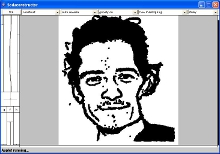
You've started to create, so you will want to save your work. You need to register with the site to allow this, but that's easy to do. For first time users press the 'file' button (above the muscle wave in the top left of the Sodaconstructor window) followed by the 'Sodaplay login' and 'new users click here' buttons and register. Sodaplay will email your account details to you, and then you follow the instructions to activate your account. You must be logged into your Sodaplay account to save your models. To save the model, press the 'file' button (above the muscle wave in the top left of the Sodaconstructor window), then press the 'save current model' button and choose a name for your creation. You can also send saved models to your friends (see the Sodaconstructor site for details).
7. Loading models
To load a model, you press the 'file' button (above the muscle wave in the top left of the Sodaconstructor window) to switch to the browser interface. This will give you a list of available models in the middle of the screen, click on a model name and you will see a preview of the model on the left. To get a model, double click on a model name or select a model and press the 'get selected model' button. Remember that when you load a model it replaces the current model you have on screen, so save the current model first if you want to play with it again later!
8. Read the tutorial sites and ask for help
You now have the Sodaconstructor basics, the rest depends on your skill and a little help from the worldwide Sodarace community. There are forums where you can ask other constructors for help. Please use this facility sensibly, it's a brilliant resource for help, so don't post silly messages, the forums will not like it! The tutorial sites are full of expert information about basics and advanced constructing. You can also see some of the wonderful creations others have made, which should inspire you to create more Sodacreatures!
9. Know your forums
There are currently four user forums at the centre of Sodarace, each with a different theme.
- The sodarace league forum is used to upload and share your races, contenders and terrains and to discuss issues about the race software and results.
- The artificial intelligence forum discusses topics to do with artificial intelligence and how it can be used in Sodarace. It's full of interesting tips.
- The model maker forum is the place to share your model-making tips and interact with the Sodaracing community.
Finally the community discussion forum, this is the forum for general discussion about community issues. For all these forums, make sure that you read the rules regarding appropriate behaviour before posting.
10. Ready to race

Once you have a racer (a moving soda creation), you might want to learn to race it. The race software requires you to download the correct Java plug-in for your browser. The standard Microsoft version of Java doesn't have all the abilities needed, so follow the instructions on the Sodarace home page to install the correct version of Java. Look in the Sodarace league forum for hints and tips, or ask for help if you are having problems.
Once the new Java is installed, check by going to the Sodarace league forum and opening a race (a race is a link to a file ending '.jnlp'). This is how races are stored to be rerun whenever you wish.
Follow the race page instructions on the main Sodarace website. This will give you instructions on how to add your racer to races that have already been written, or write your own race to challenge others. You can even add your racer to a race with an AI-racer and see how your creations compete with machine-learning.
For the races to work, you need to have an extra tool on the constructor, the fixed-bar-springs. These look like blue springs, but other objects can't pass through them, so they can be used to build terrains to race over.
Getting to grips with the race application tool takes a little practice, but the forums and help pages are there to get you going. It will be worth the effort. Why not share your experience with others in the forum or set up your own tutorial website? That's the Sodarace philosophy: 'Tools not Rules'. It's up to you to explore and push the races to the limit!


