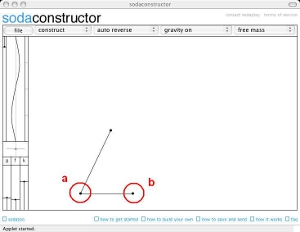A magazine where the digital world meets the real world.
On the web
- Home
- Browse by date
- Browse by topic
- Enter the maze
- Follow our blog
- Follow us on Twitter
- Resources for teachers
- Subscribe
In print
What is cs4fn?
- About us
- Contact us
- Partners
- Privacy and cookies
- Copyright and contributions
- Links to other fun sites
- Complete our questionnaire, give us feedback
Search:
It Walks! Step 3
a) Click on the bottom most point (mass) of the line (spring) you just created
b) Then double click horizontally along from it, to make a line, shorter than the original line.
You have added a third mass and a second spring.