A magazine where the digital world meets the real world.
On the web
- Home
- Browse by date
- Browse by topic
- Enter the maze
- Follow our blog
- Follow us on Twitter
- Resources for teachers
- Subscribe
In print
What is cs4fn?
- About us
- Contact us
- Partners
- Privacy and cookies
- Copyright and contributions
- Links to other fun sites
- Complete our questionnaire, give us feedback
Search:
Walk on the web side
When you next surf to a web site, spare a thought for the poor old http:// that sits at the front of the address. It's what joins the web up. The term http stands for Hyper Text Transport Protocol. Quite a mouthful for 4 small letters. What does it mean and how does it work?
The 4 Letters
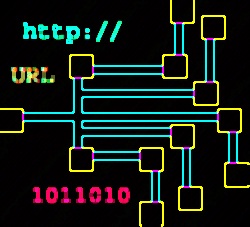
Let's take the letter P first. Protocol is a way of communicating. You may have heard people say that there is a certain protocol when talking to Royalty: things you can and cannot do. Well it's the same with computers. If you know the right way to give and receive, the right protocol, you can have your pages transported to where you want them - on your web browser (that's the T for Transport part sorted). Hyper Text is the last mystery; hyper refers to something 'more' than normal like hyperspace and hyperactive, so hypertext refers to something more than text. It means in addition to words we can also deal with sounds, music, pictures, video, and so on.
So http simply means a way of moving pages of web content and there are sets of rules that everyone knows and follows...so all web pages talk the same language.
Servers at your service
Our web pages exist on millions of different computers around the world. Computers that hold the web pages and give them out when they are asked for are called web servers. If all our web pages are usefully useng http we know how to get the information, but how do we know where to look to get it?
Give me a URL
That's where URL's come in. URL stands for Uniform Resource Locator: in effect the computer address for the pages on the web together with instructions on how to communicate with it.
Give me an IP
The actual computer address is an IP (Internet Protocol) number, every computer on the Internet has one; this long number is easy for computers to use, but tough for us humans to remember. So rather than having to remember all the numbers we can associate the IP number with some suitable words, the so called domain name. For example dcs.qmul.ac.uk is a domain name. You know it's a university (.ac academic), in the UK (.uk), and it is far easier to remember than its IP number: 138.37.88.61.
Put it all together and what do you get
When you type the URL www.dcs.qmul.ac.uk, your browser automatically adds the http://, so that your computer knows how to talk to the computer science department web server. Your computer then looks around for the nearest computer that has the special role of being a DNS, a Domain Name System that translates Internet domain name dcs.qmul.ac.uk into the right computer IP (the long number). Once your computer knows the IP it can link up with our server. They know we are both talking http and the web page can be sent to your browser.
Two languages, one web
So it's simple to build the web when you know how and its another good example of a language that works well for a computer (long IP numbers) but that doesn't work well for humans. It's this translation between numbers and words that make the web work as a way for us humans to find the information we need.
More on the Web
The first databaseA Limerick from the cs4fn Competition
A computer was heard to complain
I'd rather not, if it's just the same
I can't anymore
So it's all 404
And your turn to go a bit insane



